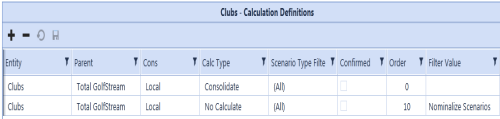All Workflow Profile types, except Cube Root, can create a set of Calculation Definitions. A Calculation Definition can be thought of as a macro or set of instructions performed whenever the Process Cube Step is executed.

Calculation Definitions are an incredibly valuable tool to the application designer because they take the guess work out of what needs to be calculated and when. During the Workflow hierarchy design process, the Calculation Definitions can be used to run combinations of calculations, translations, and consolidations at Workflow completion points.
When defining Calculation Definitions for a Workflow Profile, the Workflow Entity Relationship can be leveraged. This means predefined variables can be used to run calculations for Entities assigned directly to a Workflow Profile (Input Parent types) or related to the Workflow Profile through its dependency chain.
Calculation Definition Entity Placeholder Variables
Review Profile Type
Dependent Entities
This defines a calculation for all Entities that assigned to the dependent Workflow Profiles of the Review Profile. This list also includes all Entities assigned to any Named Dependent Profiles.
Named Dependent Filter
This allows a filter value to be used to specify the specific Entities that are valid dependents of the Review Profile. This is required because in most cases Named Dependents are shared services and tend to have Entity relationships that span over multiple Review Profiles. This includes all Entities assigned to a Named Dependent that may return Entities not relevant to a Review Profile.
Input Parent and Input Child Profile Type
Assigned Entities
This defines a calculation for all Entities directly assigned to the Workflow Profile.
Loaded Entities
This defines a calculation for all Entities imported by the Import Child Workflow Profiles and are dependents of the Input Parent.
Journal Input Entities
This defines a calculation for all Entities adjusted with journal entries by the Adjustment Child Workflow Profiles and are dependents of the Input Parent.
User Cell Input Entities
This defines a calculation for all Entities affected by data entry performed by the user executing the Workflow. This variable will return a different Entity list for each user. This is typically used in situations where a Workflow is setup without specifically assigned Entities but must update specific data cells across Entities owned by other Input Parent Profiles. This is referred to as a Central Input Workflow design and is usually used by corporate offices to control values in select Entities and accounts.
Input Child Profile Type
Input Child Profiles are considered extensions of their Parent Input Profile and as a result, they do not require an explicit Calculation Definition. If an Import Child does not have an explicit Calculation Definition defined, it will default to those defined by its Input Parent.
Confirmed Switch Value
Each Calculation Definition record has a Confirmed switch associated with it. This switch determines whether the Entities defined by a Calculation Definition should be subjected to the Confirmation Workflow Step. It also gives the application designer control over which Entities are subject to the Confirmation Rule validation process.
Filter Value
Assign a Data Management Sequence to Calculation Definitions by setting the name of the Sequence under the Filter Value and setting the Calc Type to No Calculate. Next, set up a DataQualityEventHandler Extensibility Business Rule to read the Sequence name assigned to the filter and in turn, run the Data Management sequence during the Process Cube task in the Workflow.